Why Google Reviews Are Critical for Med Spa Growth
In the aesthetics industry, online reputation is everything. When potential clients are deciding where to go for Botox, fillers, or facials, they trust what others say—especially on Google. Google Reviews don’t just build trust—they directly affect your visibility, bookings, and bottom line.
- Social proof = conversions
- Positive reviews = better Google Maps rankings
- Strong reputation = more referrals and repeat clients
- Review content = used by Google AI in search overviews

Top Obstacles to Getting Consistent Google Reviews
Despite offering amazing service, most med spas struggle with collecting Google reviews. The most common challenges include:
- Clients forget or delay leaving a review
- Staff feel awkward asking
- You don’t have a system in place
- Concerns about HIPAA compliance
- No way to track or automate the process
This is exactly where Nexus One Hub, your all-in-one marketing automation system, comes into play.
Step-by-Step: Building a Review Collection System with Nexus One Hub
Step 1: Trigger a Review Request Post-Treatment
Nexus One Hub allows you to set up automated follow-ups based on appointment completion. For example:
- 2 hours post-appointment: Send a personalized SMS or email asking how their experience was.
- If the client rates it highly, they’re redirected to your Google Review link.
- If not, they are invited to provide private feedback—so you can address it before it goes public.
Step 2: Use Smart Personalization & Timing
With Nexus One Hub, you can automatically include:
- Client’s name
- Treatment they received
- Location they visited
Example message:
“Hi Sarah! We loved seeing you today for your microneedling session. If you had a great experience, would you mind leaving us a quick Google review? It only takes a moment and helps us serve more amazing clients like you ”
This message is sent automatically, with the best delivery time optimized by the system.
Step 3: Embed Google Review Links Across the Journey
Besides post-visit messaging, Nexus One Hub helps you place your review links at every relevant touchpoint:
- Post-appointment thank-you page
- Automated receipts
- QR codes at checkout
- Wi-Fi login page redirect
- Loyalty dashboard
AI-Powered Review Response Automation
Replying to reviews is no longer a manual task. Nexus One Hub includes an AI assistant that:
- Scans incoming reviews
- Auto-generates warm, compliant, on-brand responses
- Posts them promptly to show Google you’re engaged
- Escalates negative reviews to your staff privately
Don’t Just Collect Google Reviews—Use Them to Grow
Nexus One Hub can also help you repurpose and promote reviews for maximum ROI:
- Display them dynamically on your website
- Showcase them in email newsletters or lead magnets
- Turn them into image carousels for Instagram or Reels
- Use review snippets in Google ad copy
- Feed review data into Google Search schema for AI optimization
Offer Incentives the Right Way (Without Violating Google Policy)
Google forbids offering gifts in exchange for reviews.
But with Nexus One Hub’s Nexus Points loyalty system, you can reward clients for engagement, not just reviews.
For example:
- Visiting = 10 points
- Referring a friend = 25 points
- Leaving feedback (whether private or public) = 15 points
Clients earn Nexus Points without being forced to leave reviews, keeping your practice compliant and rewarding.
Voice AI + Chatbot Integration
Want to ask for reviews using voice or chat?
Nexus One Hub integrates with AI voice assistants and chatbots that can:
- Greet your client after their visit
- Ask “Would you like to share your experience?”
- Send a direct Google Review link via text or chat
- Answer questions automatically about how to leave reviews
This allows for seamless feedback loops via phone, Messenger, Instagram, or website chat.
Track Results & Optimize

Nexus One Hub offers dashboards to show:
- Review count and trends over time
- Star ratings segmented by location
- Team members associated with each review
- Sentiment heatmaps and keywords from AI analysis
These insights help you coach staff, tweak your client experience, and celebrate wins.
Frequently Asked Questions (FAQ)
How many Google reviews should a med spa aim for?
Ideally, at least 50–100 verified reviews per location to gain visibility and trust.
Can I automate review requests with Nexus One Hub?
Yes. You can set it up to trigger review requests based on appointment completion, treatment type, or visit satisfaction.
Is it legal to reward clients for Google reviews?
You can reward clients for leaving feedback, but not specifically for reviews. Nexus Points keeps your brand compliant.
How can I respond to reviews efficiently?
Nexus One Hub’s AI Assistant crafts and posts review responses that are unique, timely, and brand-friendly—saving you time while boosting your SEO.
How do reviews impact my Google visibility?
They directly influence your position in Google Maps, organic search, and even AI Overviews that summarize your brand based on third-party content.